Security Classification
The classification level of a request is indicated by the letter that appears next to the task descriptions in the Cls column within the My Tasks table.
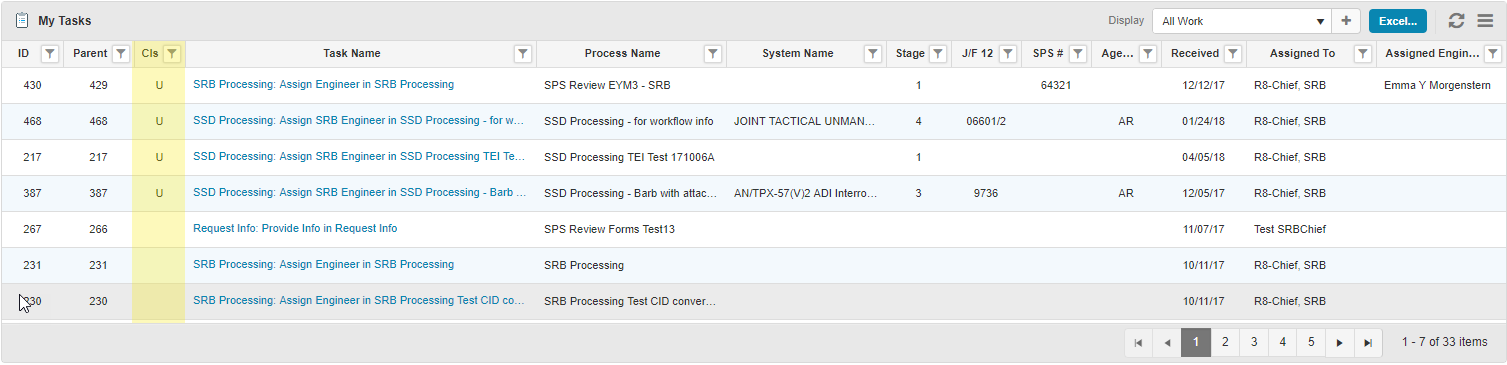
Letters indicate the following classification statuses:
U = unclassified
C = classified
Document Classification
Users should indicate the classification level of each document uploaded to a request. However, because the SSRF format contains a classification indicator, any XML documents or Full Record Prints generated from a .cid or SSRF document will be classified according to the internal document markings. Therefore, an unclassified .cid or .ssrf file will generate an unclassified Full Record Print, even if the uploaded file is marked as Classified or Secret by the user.
It is the responsibility of the user to follow all appropriate protocols and procedures when handling classified information.
